Find tools to support students when working in groups online at UBC. All tools recommended by the LT Hub receive central technical and pedagogical support.
Synchronous Collaboration
Synchronous online interactions allow students to develop work and ideas together in real time. This approach may pose barriers if students are in different time zones or have difficulty joining, but it can also be more engaging for students to have immediate interaction with and feedback from peers.
General Tips
- Provide synchronous group activity instructions in a common place like a Canvas module, and have students open the instructions in a separate tab for reference before joining the group activity.
- When using breakout rooms, plan additional time (i.e., a minute or two) for students to join and leave these spaces. You can also ask a teaching assistant to set up the rooms, so you can focus on teaching.
- Direct students to synchronous online spaces that they can use on their own (e.g., Canvas groups, Microsoft Teams) to meet or collaborate together outside of class.
Microsoft Teams
Set up and/or encourage students to use features in Microsoft Teams like chat and document collaboration.
What are the benefits?
- Students can communicate quickly with each other using the real-time chat, which can help quieter students who may not engage verbally to participate more.
- Microsoft Teams also supports document collaboration, where files can be edited by multiple people at once, and each person can view the edits as they are being made.
- If you set up private channels for each group to use in your Microsoft Teams course team, you can pop in to the channel to check on how everyone is doing.
Cost:
Free
Bandwidth:
High demand
Privacy:
Complies with UBC’s privacy requirements, provided you abide by the guidance from UBC Legal to not require students to use free Zoom accounts. More details are available in the guide.
Zoom Breakout Rooms
Create breakout rooms during a Zoom session to split a class into smaller groups.
What are the benefits?
- In breakout rooms, students can interact with a smaller group of classmates using audio, video chat, whiteboards, and screen-sharing.
- You can assign students to the rooms manually, let Zoom choose the students automatically, or let students choose a room themselves.
- You can help facilitate interactions by joining any breakout room and by sharing a message or your screen with all breakout rooms.
Asynchronous Interaction
While asynchronous group work does not happen with the immediacy of real time, these interactions can let students pause more to reflect and allow for easier participation across different time zones.
General Tips
- Encourage groups to set clear guidelines with each other at the outset, so everyone knows how and when participation is expected.
- You can direct students to other rules for being a respectful online presence on the Keep Learning site.
- Use student peer assessment tools for teamwork to have students evaluate each other’s contributions to the group and promote better accountability.
Canvas Student Groups
Create and/or enable students to create groups in Canvas. Each group receives a private space for peer interaction.
What are the benefits?
- Group spaces provide tools for collaborating (announcements, pages, file-sharing), discussing topics, and scheduling meetings in Canvas.
- Student groups that you create in Canvas (called group sets) can also be used for distributing grades on group assignments.
 Microsoft OneDrive
Microsoft OneDrive
Cost:
Free
Bandwidth:
Low demand
Privacy:
Complies with UBC’s privacy requirements.
Microsoft OneDrive
Encourage students to use the real-time document collaboration available in this online storage service.
What are the benefits?
- Files in Microsoft OneDrive can be shared with others at UBC for online and offline viewing and editing.
- Multiple people can edit a document at the same time, and everyone can see what others are working on in the document.
- Every file has a detailed version history that tracks changes made and saves different versions over time.
UBC Wiki
Invite collaboration on written content in a Wikipedia-style space that is editable by anyone with a UBC Campus-Wide Login (CWL).
What are the benefits?
- Enable collaboration and revision-tracking on written work for your course, without having to do much technical setup yourself.
- The content in UBC Wiki is embeddable in multiple platforms, so the work can be featured in other places as well.
 Microsoft Teams
Microsoft Teams
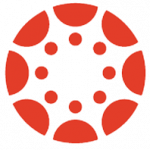 Canvas
Canvas UBC Wiki
UBC Wiki