Find tools for grading online at UBC. All tools recommended by the LT Hub receive central technical and pedagogical support.
Grading Alone
Canvas offers a couple of built-in features to help expedite the grading process online.
General Tips
- Help students track their progress more easily in your course by including all graded assignments in the Canvas Gradebook, whether or not they were completed in Canvas.
- Even if you are not using Canvas for all of your course content, the tools can still be used for collecting and grading select assignments.
Canvas Gradebook
View and edit grades in an online spreadsheet that is built into Canvas.
What are the benefits?
- You can control whether students see grades immediately or only when manually released. Either way, students will see released grades without you having to distribute them individually.
- When you create graded assignments and assessments in Canvas, Canvas will create new columns in the Canvas Gradebook for you to automatically track these grades.
- You can download the Canvas Gradebook to make updates offline and then upload the changes when you are done.
Canvas SpeedGrader
View, grade, and leave contextual feedback on Canvas assignments.
What are the benefits?
- With Canvas SpeedGrader, you can progress sequentially through viewing and grading individual student submissions.
- You can provide comments directly on any student’s PDF, Word document, or PowerPoint submission as you go.
Grading In A Team
Grading with others can be streamlined by using a tool to manage distribution of work and allow for sharing common rubrics.
General Tips
- Both online and paper-based assessments can be digitally managed with Gradescope. For paper-based assessments, you will use Gradescope to create printable copies, then scan and upload the final papers for grading.
- When introducing an instructional team to this tool, be sure to point out the time-saving aspects like using keyboard shortcuts.
- For small courses or solo grading, Gradescope is potentially less useful, since it requires additional setup that may not be offset by the time-saving advantages; the Canvas tools in the “Grading Alone” section may be of more use.
Cost:
Departments provide funding per student per course
Bandwidth:
Low demand
Privacy:
Complies with UBC’s privacy requirements.
Gradescope
Collect assessments and assignments online (or completed on paper and scanned), then have your teaching team give feedback and marks according to shared rubrics.
What are the benefits?
- Multiple people can grade the same student submission and even the same question in parallel, without overwriting one another.
- Question-level rubrics can be shared and adjusted by the entire teaching team and can be applied with written comments and submission-specific adjustments (i.e., assigning extra points for an individual answer).
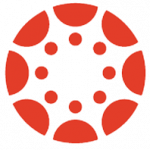 Canvas
Canvas