Find tools to facilitate assignments and formative quizzes at UBC. All tools recommended by the LT Hub receive central technical and pedagogical support.
General Assignments
Tools that facilitate assignments can save you time by reducing your workload for managing, grading, and giving feedback on student submissions.
General Tips
- Communicate clear expectations and instructions for every assignment, especially in a fully online context.
- Include and explain your rubrics for marking assignments—putting these criteria in the tools where possible—to make grading more transparent.
- Break down larger projects or assignments into stages, and provide opportunities for feedback along the way.
Canvas Assignments
Collect individual or group assignments through Canvas.
What are the benefits?
- Students can submit their assignment using text entry, a file upload, a link, or a media recording.
- You can also collect group assignments, if you set up Canvas groups.
- By setting up a rubric in Canvas to grade students’ submitted work, assignment grades will automatically be added to the Canvas Gradebook.
Turnitin
Check written work for potential plagiarism by comparing student writing against Turnitin’s sources.
What are the benefits?
- You can identify and review any similarities between a student’s assignment and previous text in Turnitin’s databases.
- You can use the tool to check student assignments for improper citations.
- By using Turnitin as part of a Canvas assignment, you can see outcomes directly in the Canvas SpeedGrader and Canvas Gradebook.
Webwork
Give assignments and quizzes using numeric problems and equations.
What are the benefits?
- You can set up numeric problems for students to solve that are structured within larger homework sets and/or quizzes.
- Problems can be your own or chosen from a wide vetted library of problems that other instructors have used.
- Webwork can be set up to give immediate automated feedback after students answer each question and to allow for multiple attempts.
Computational Assignments
Tools for computational assignments can benefit courses that require students to submit assignments in programming languages or using high-performance computing.
General Tips
- Communicate clear expectations and instructions for every assignment, especially in a fully online context.
- Since these tools do not have traditional assignment-submit functions, make sure students know what it means to “submit” and how to do it.
- You can use the tools in coordination, with a UBC GitHub repository functioning as a place to capture the changes made in a Jupyter notebook.
GitHub
Manage coding assignments or other projects where you want a clear history of the development of shared work.
What are the benefits?
- You can use a version of GitHub that works with UBC CWL (Campus-Wide Login) and complies with UBC privacy requirements.
- GitHub helps you share code with course members and collect their coding assignments, projects, and labs.
- By using GitHub, you will also teach students how to use Git, the version-control tool for interacting with code repositories on GitHub.
Jupyter Open
Harness the functions of high-performance computers with a web-based computational workspace (a “notebook”) that students can use to manipulate code and data.
What are the benefits?
- You can use a version of JupyterHub that works with UBC CWL and complies with UBC privacy requirements to access high-performance computing.
- With Jupyter Open, course members can create and share notebooks that integrate code, equations, computational output, visualizations, and other multimedia, along with explanatory text.
- You can assign students data-science tasks, such as data cleaning and transformation, numerical simulation, exploratory analysis, statistical modeling, machine learning, and deep learning.
Formative Quizzes
Tools for formative quizzes promote learning, whether they are used for grades or for practice only. (For summative assessments like exams, see the supported tools for exams.)
General Tips
- Auto-graded quizzes give students more opportunities to practice, while reducing your marking time.
- When available, including rich automated feedback for formative quizzes and problems can help students learn not just the correct answer but the rationale behind it.
Canvas Quizzes
Distribute quizzes, surveys, and exams for students, all inside your Canvas course.
What are the benefits?
- Canvas quizzes support twelve different question types, including multiple choice, true/false, fill-in-the-blank, multiple answers, matching, numerical answer, formula, essay, and file uploads.
- You can allow multiple attempts, randomize the question order, and accept late submissions or submissions only during a specific time window.
- Question banks let you collect questions that you plan to use repeatedly.
Kaltura in Canvas
Add quiz questions to videos that can pass outcomes to the Canvas Gradebook. This feature lets students’ answers to your video quizzes automatically impact their grade.
What are the benefits?
- In-video quizzes with Kaltura engage students as they watch lectures and can let you track student performance.
- You can use a variety of question formats: multiple choice (question with one correct answer), true/false, reflection point (video pause with text), and open question (free text answer).
- Kaltura also provides other options for how students can interact with your questions, such as skipping questions, getting hints, and discovering the correct answers. You can also shuffle the order of answers each time a question is presented.
Cost:
Free
Bandwidth:
Low demand
Privacy:
Complies with UBC’s privacy requirements, provided you give students a way to anonymize themselves.
PeerWise
Have students create the questions and then have them answer, rate, and comment on each other’s questions.
What are the benefits?
- You can encourage studying for upcoming quizzes or exams using these peer-based question-and-answer assignments.
- By including peer ratings and comments, you can add a gamification aspect that may help motivate students to develop stronger questions and study more.
 Respondus Quiz
Respondus Quiz
Cost:
Free
Bandwidth:
N/A (Respondus Quiz does not run online)
Privacy:
Complies with UBC’s privacy requirements.
Respondus Quiz
Build quizzes and exams offline (if you are on a Windows computer).
What are the benefits?
- You can import the assessments into your Canvas courses for online distribution and grading.
- Assessments can also be exported as Word or text files and then printed for in-class use.
Webwork
Give assignments and quizzes using numeric problems and equations.
What are the benefits?
- You can set up numeric problems for students to solve that are structured within larger homework sets and/or quizzes.
- Problems can be your own or chosen from a wide vetted library that other instructors have used.
- Webwork can be set up to give immediate automated feedback after students answer each question and to allow for multiple attempts.
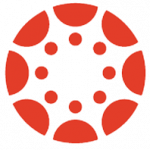 Canvas
Canvas

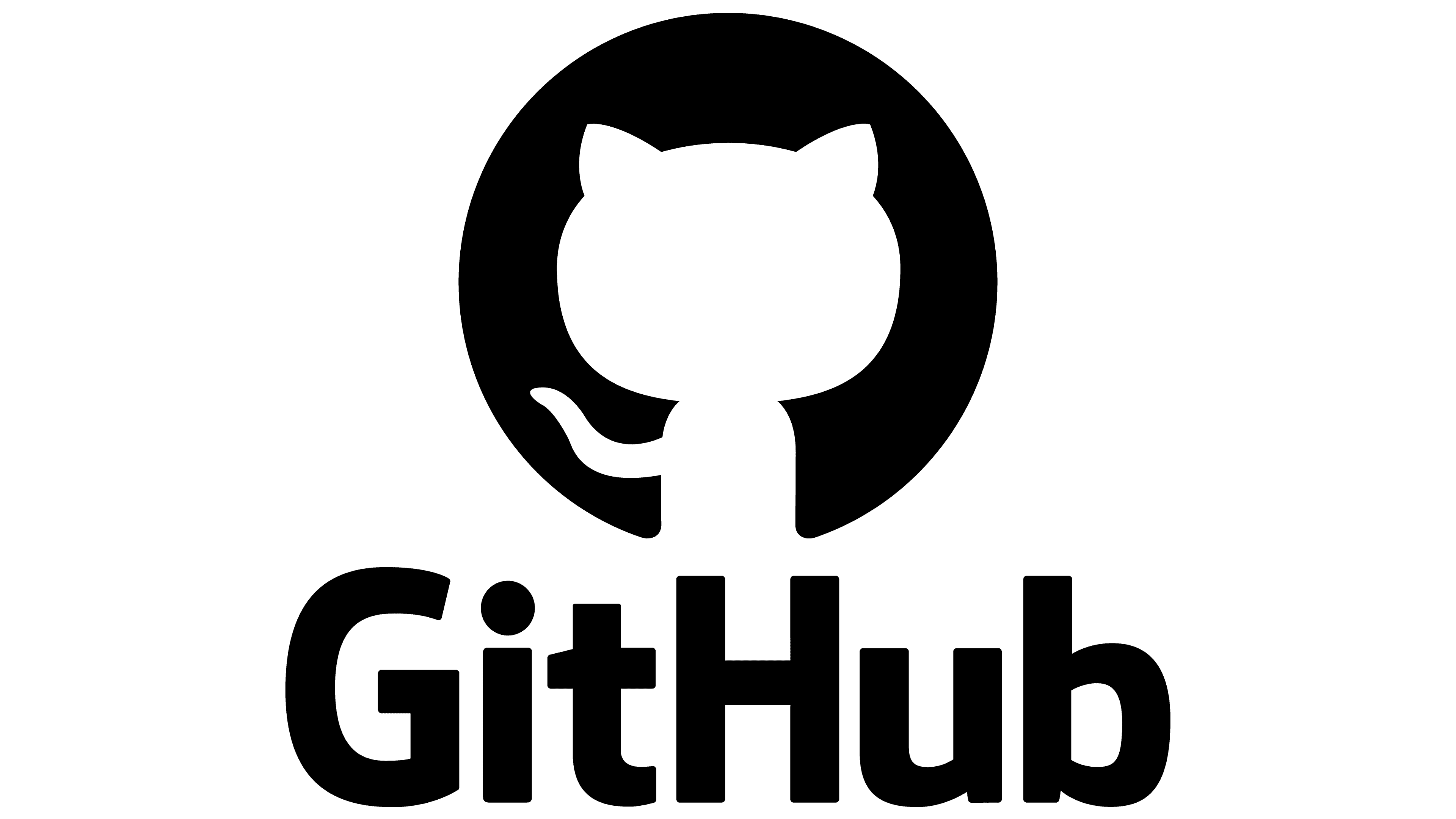
 JupyterHub
JupyterHub Kaltura
Kaltura