This post was updated in mid-September 2023.
UBC has successfully moved all Kaltura videos hosted at UBC into the Kaltura cloud. Thank you for your patience as the LT Hub video team migrated nearly 180,000 Kaltura videos during the month of April.
The team has also been running scripts to automatically update Kaltura videos embedded normally in Canvas courses (e.g., videos displayed in a Canvas module or page), so that they point to the videos’ new location in the cloud. This updating process will continue during the next several weeks, as we continue to identify the different ways that Kaltura videos have been embedded in courses.
What do I need to do now?
- For any Kaltura videos that you share outside of Canvas (e.g., videos displayed on a website, direct links), you need to update each video link or embed code. This update will replace the existing link or embed code with one that correctly points to the video’s new location in the cloud.
- Your existing links will continue to work for the time being, and you will have sufficient time to complete the manual updates. But it is best to update earlier; analytics for a given video will not be captured in the Kaltura cloud until you do.
- For Kaltura videos shared in Canvas courses, please confirm that the videos have been correctly updated by checking if they use the Kaltura cloud video player. To identify the Kaltura cloud player, you can look for the new UBC logo in the lower right corner. The new logo will appear with a crest, as below.
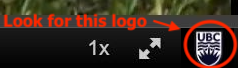
If any Kaltura video in Canvas does not appear, displays an error, or does not have the crest (i.e., only the text “UBC”), please contact us in the LT Hub for help. - For all Kaltura videos—regardless of how they are shared—please check what captioning is being applied. During the migration, new captioning was created for some videos inadvertently, including for videos that previously did not have captions. This captioning may have been set as the current default for your video in the Kaltura cloud. If needed, you can remove the new captioning or change it back to what you had before.
- If you have any bookmarks to the UBC Kaltura Teaching & Learning Media Portal, update them to point to learning.media.ubc.ca. This link will replace learning.video.ubc.ca as the place where you can manage Kaltura media, if you prefer not to log in to Canvas.
Where can I get more support?
Contact us
We know that dealing with technology changes can be stressful. We are happy to answer questions and help guide you through the process.
- Contact your faculty’s Instructional Support Unit or appropriate helpdesk as your first point of contact.
- Contact us for further assistance:
LT.hub@ubc.ca or 604 827 4775 or visit the LT Hub online for weekday drop-in support.
Join a workshop
You can register for a Kaltura workshop, held at noon on variable dates each month. These one-hour introductory sessions will delve into the features available in the Kaltura cloud. You can also ask questions and get answers about the migration of your videos.
Learn more
You can also read about the Kaltura cloud migration and the broader Enterprise Video Platform project that it is part of, to learn more.