Ready to jump in and use a particular tool? Read our UBC tool guides to find instructions and tips for using specific learning technology in your course.
Search & Browse Tools
Search and browse our tools by keyword or alphabetically. All tools listed on the LT Hub website have passed a UBC Privacy Impact Assessment and receive central technical and pedagogical support.
| Icon | Tool | Description | Next Steps | Hidden Keywords |
|---|---|---|---|---|
 |
Camtasia |
Camtasia is a desktop-capturing software that also supports video editing. This type of software lets you select specific areas of your computer screen for recording and to add audio or other media for creating educational videos, such as lectures and presentations. | Get started » | lectures, presentations, lecture recording, diy, do it yourself, media capture, video recording, video editing, record at home, multimedia |
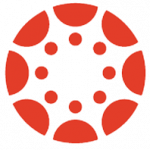 |
Canvas |
Canvas is UBC’s primary learning platform for delivering online course content. In Canvas, you can share materials (text or multimedia), enable student collaboration and discussion, manage assignments and quizzes, and assign grades. Canvas can also be used with many other UBC learning technologies. | Get started »
Or visit the |
course content, communications, assignments, quizzes, exams, assessments, student peer assessments, peer review, peer feedback, group work, discussions, grading, learning management system, announcements, discussion board, annotation, portfolios, gradebook, speedgrader, student groups |
 |
Canvas Catalog |
Canvas Catalog is a special installation of Canvas used for non-credit courses at UBC. In addition to delivering online course content in Canvas Catalog, you can also include your course in a searchable catalog. Learners (from UBC or external to UBC) can use the catalog to sign up for courses in continuing education or for non-degree-related purposes. | Get started »
Or visit the |
continuing education, non-credit courses, workplace learning, certificates |
 |
Collaborative Learning Annotation System (CLAS) |
CLAS is an annotation tool for reviewing multimedia and written work. CLAS features a specialized media player for recording, sharing, annotating, and commenting on videos, images, and PDFs. Annotations for videos are timeline-based, so you and your students can leave feedback contextually, exactly where it applies. | Get started » | student peer assessments, peer review, peer feedback, annotation, multimedia, streaming |
 |
ComPAIR |
ComPAIR is UBC’s homegrown peer review tool that adds comparing to the process of students reviewing one another’s work. In ComPAIR, students see pairs of their peers’ assignments presented side-by-side for criteria-guided comparison and feedback. Students learn by comparing and identifying strengths or weaknesses that may not be as evident in an isolated assignment. The process encourages productive peer feedback and critical thinking. | Get started » | student peer assessments, peer review, assignments, peer feedback, open source, self evaluation |
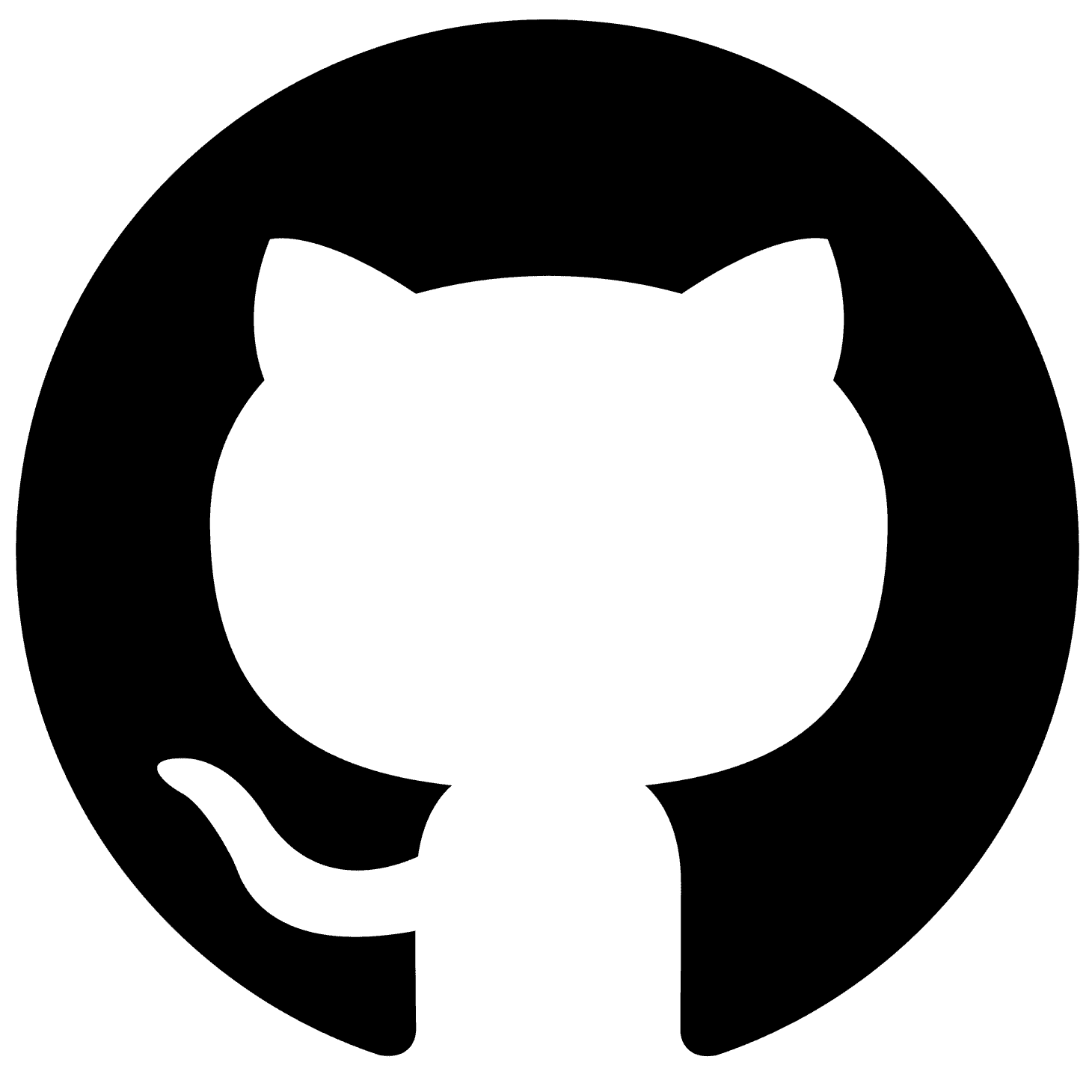 |
GitHub |
GitHub is a Git repository-hosting service available for academic use at UBC. GitHub is commonly used with Git to manage code or other projects where you want a clear history of the development of shared work. UBC GitHub enables this collaboration and coordination for students with a version of GitHub that works with our UBC CWL (Campus-Wide Login). | Get started » | assignments, group work, code, programming, version control |
 |
Gradescope |
Gradescope is an application for grading online, designed for easing the challenges of grading collaboratively with a teaching team, particularly on exams. Gradescope supports grading by distributing assessments and assignments to graders, helping them add grades and feedback to student work, returning graded work to students, and providing analytics for teaching teams to review the grading outcomes. | Get started »
Or visit the |
exams, grading, assessments, team grading, collaborative grading, teaching assistants, TAs, AI |
Hypothesis |
Hypothesis is an annotation tool that allows instructors, teaching assistants, and students to annotate online course content. These annotations can be made as highlights, comments, and tags on PDF files or webpages. Students can annotate privately or publicly, and anyone in the course can read and reply to the annotations that are visible to them. | Get started » | assignments, annotating, commenting, highlighting, studying, reading, q&a | |
 |
iClicker Cloud |
iClicker Cloud is an online student response system that allows you to collect and grade responses to questions during a class session, which students answer using their own computer or mobile device. You receive the responses instantly and can use them to inform your teaching and/or share the results with the class. iClicker Cloud poll and quiz results can also be set up to send student grades to the Canvas Gradebook. | Get started »
Or visit the |
polls, surveys, student response system, classroom, synchronous, polling, q&a, clickers |
 |
iPeer |
iPeer is a peer review application for asking students to assess their team members’ contributions to group assignments. These evaluations can help students reflect on teamwork and their own participation. Evaluations can also help you understand how well groups are working together and how much each individual student is contributing. | Get started » | student peer assessments, peer review, peer feedback, group work, teamwork, open source, self evaluation, student groups |
 |
JupyterHub |
JupyterHub is an interactive, customizable computing tool that lets you harness the functions of high-performance computers for teaching and learning at UBC. The tool provides a web-based computational workspace (a “notebook”) for students, instructors, and researchers to collaborate with shared data and to develop related resources, visualizations, and real-time high-performance features such as instant computer-generated figures. | Get started » | assignments, group work, code, programming, high-performance computing, data visualization |
 |
Kaltura |
Kaltura is a media platform where you and your students can create and share media content in Canvas. Kaltura lets you record, upload, and embed media directly in Canvas courses. Kaltura also allows you to edit media, create shorter clips from existing media, and add interactive video quizzes that can pass grades to Canvas. | Get started » | course content, lectures, presentations, lecture recording, assignments, quizzes, diy, do it yourself, media capture, video recording, record at home, transcription, closed captioning, video editing, storage, multimedia, streaming |
 |
Library Online Course Reserves (LOCR) |
LOCR is a request application for managing your course reserves at UBC. LOCR ensures that required materials for courses are available to you and your students. You can request course reserves by adding the content yourself or by sending a list of materials for librarians to add them for you. In either case, UBC Library staff will ensure that your course reserves are copyright compliant and will handle acquisitions of any required licenses. | Get started »
Or visit the |
course content, course reserves, copyright, readings, articles, textbooks |
 |
LockDown Browser |
LockDown Browser is a web browser that “locks down” what students can do during a quiz or exam in Canvas. When students use LockDown Browser, during the assessment they will be unable to print or copy questions, visit other websites, access other applications, or close the assessment until it is submitted. Quizzes and exams created for use with LockDown Browser cannot be accessed with standard browsers. | Get started »
Or visit the |
quizzes, exams, assessments, academic integrity, cheating |
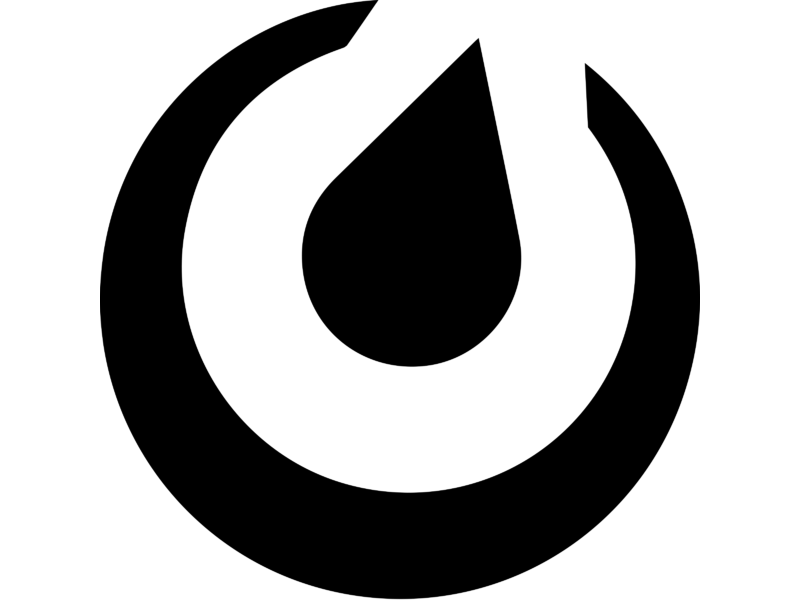 |
Mattermost |
Mattermost is a chat tool for real-time and asynchronous communication and collaboration, where instant messages and threaded discussions coexist in one, “anytime” course space. You and your students can chat publicly or privately with each other, share files, and tag messages for easier searching later. | Get started » | communications, group work, discussions, team chat, q&a, virtual office hours, synchronous, instant messaging, direct messaging, student groups |
 |
Microsoft OneDrive |
Microsoft OneDrive is a secure file-hosting service that allows you to store, share, and synchronize files and folders from any connected devices. It offers 1TB of encrypted data storage, file versioning, and the ability to access and edit files and folders offline. Microsoft OneDrive supports UBC faculty, staff, and students securely sharing and collaborating on files in real time, with granular control over who can see and edit what. | Get started »
Or visit the |
group work, version control, file sharing, word, excel, powerpoint, storage, collaborative writing |
 |
Microsoft Teams |
Microsoft Teams is an all-in-one collaboration tool, where you can meet and collaborate with fellow UBC faculty, staff, and students through web-conferencing and group chat. The tool also enables file-sharing and real-time document collaboration using Microsoft Office applications like Word, PowerPoint, and Excel. | Get started »
Or visit the |
communications, group work, discussions, team chat, q&a, virtual office hours, synchronous, instant messaging, direct messaging, meetings, file sharing, word, excel, powerpoint, student groups |
 |
My Learning Analytics (MyLA) |
MyLA is a tool in Canvas that gives you and your students feedback about student engagement with course materials, assignments, and grades. You can enable two visualizations for students. One is a summary of the resources that students and their peers have accessed, and the other helps students set grade-based goals and plan their assignment completion. | Get started » | learning analytics, student engagement, data visualization |
 |
OnTask |
OnTask is a learning analytics tool for targeting groups of students to receive automated but personalized feedback that can help with their learning. With OnTask, you create custom feedback to send to groups of students meeting—or failing to meet—specific learning criteria. Students will receive these messages as individualized feedback from you. The process makes meaningful communication with students easier to manage, especially with large class sizes. | Get started » | communications, learning analytics, AI, student engagement |
 |
peerScholar |
peerScholar is a peer review tool that allows a high degree of granularity and customization in how you have students review one another’s work. peerScholar assignments have three phases: students submit work, students evaluate peer work and provide feedback, and students reflect on the outcomes. In reflecting, students can read their peer feedback and optionally evaluate that feedback and/or revise and resubmit their work. | Get started »
Or visit the |
student peer assessments, peer review, assignments, annotation, peer feedback, self-evaluation |
 |
PeerWise |
PeerWise is a study tool that invites students to quiz each other by creating and sharing their own multiple-choice questions and answering those written by their peers. Developed by the University of Auckland, PeerWise can help you identify common misunderstandings in a course, while students help each other review course content. | Get started » | assignments, quizzes, peer review, peer feedback, study, studying, q&a |
 |
Piazza |
Piazza is an online discussion tool that you can use to facilitate written discussions or question-and-answer threads involving students, teaching assistants, and instructors. Piazza also supports other interactive features like anonymous posting, polling, and wiki-like collaboration (allowing multiple people to edit the same posts). | Get started » | discussions, q&a, discussion board, polls, polling, collaborative writing |
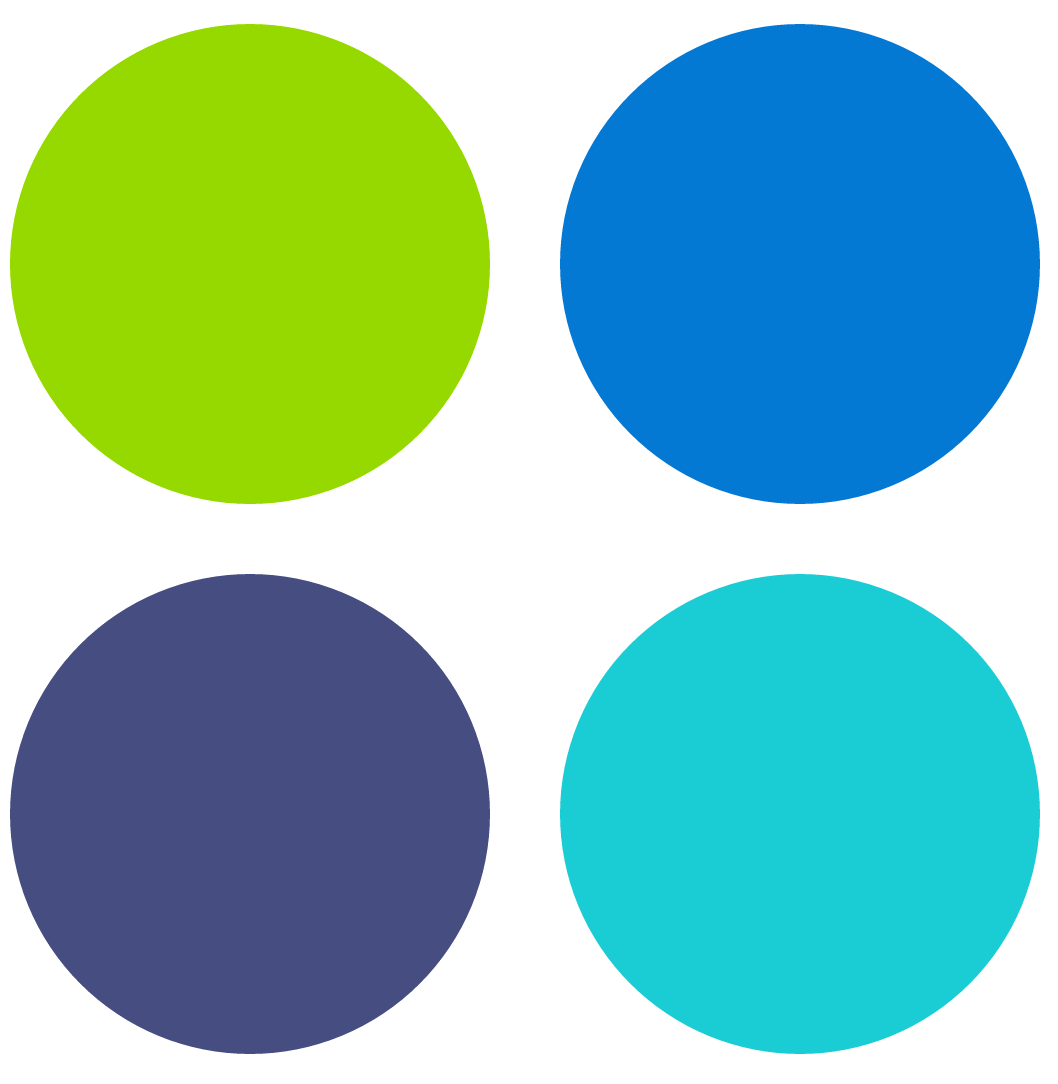 |
Qualtrics |
Qualtrics is UBC’s primary tool for running surveys and analyzing survey data. You can build custom surveys that are tailored to your pedagogical needs, for use with students or others. Your survey can include many question types and incorporate advanced features such as branching, where answers to earlier questions dynamically change what later questions are asked. | Get started » | polls, surveys, polling, data visualization, mid-course feedback, mid-term feedback, consent forms, sign-up forms |
Respondus Quiz |
Respondus Quiz (also known as Respondus 4.0) is an assessment-building software for helping you create quizzes and exams. You can build these assessments offline, then distribute them online using Canvas or distribute them in person using paper copies. | Get started » | quizzes, assessments | |
 |
Snagit |
Snagit is a screen-capturing software for creating and editing screenshots and video recordings of your desktop screen. You can save finished projects as images or videos and use them to create visual instructions or how-to guides for students. | Get started » | media capture, diy, do it yourself, multimedia, screencast, instructions, animated gifs |
 |
Threadz |
Threadz is a learning analytics tool that allows you to visualize and better quantify the student discussions happening in Canvas discussion boards. Developed by Eastern Washington University with academic use in mind, Threadz lets you map a discussion by person or by discussion thread. | Get started » | discussions, discussion boards, learning analytics, data visualization, student engagement |
 |
Turnitin |
Turnitin is a plagiarism-prevention tool that helps you check the academic integrity of student writing. You can use Turnitin by setting up an assignment in Canvas with plagiarism review enabled. The review works by checking each student's submission for possible matches with the papers in Turnitin's databases and flagging any matching content for you to review. | Get started » | assignments, academic integrity, grading, plagiarism, cheating, copying, essays |
 |
UBC Blogs |
UBC Blogs is an interactive website-building platform where you and your students can create websites for sharing content individually or collaboratively. These websites can become course websites, group blogs, peer review spaces, or personal portfolios—all built on a flexible WordPress foundation, which helps you implement different themes and add-on tools without having to learn code. | Get started »
Or visit the |
course content, communications, group work, discussions, open education, announcements, portfolios |
 |
UBC Wiki |
UBC Wiki is an online platform for collaborative writing, where content can be created and edited by any person who logs in with a UBC CWL (Campus-Wide Login). Content created in the UBC Wiki is viewable by everyone online and can be embedded in other tools like UBC Blogs. UBC Wiki uses the same MediaWiki platform that powers Wikipedia, which includes detailed revision tracking of content and the option to use wiki markup language for formatting. | Get started » | course content, group work, version tracking, open education, collaborative writing |
VideoScribe |
VideoScribe is an animation software that allows you to animate on a digital whiteboard using text and an extensive library of shapes and images. You can customize the animations in multiple ways, as well as add voice-overs and a soundtrack to the final video. | Get started » | presentations, diy, do it yourself, media capture. multimedia, animations, cartoons, illustrations | |
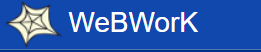 |
Webwork |
Webwork is an online assignment and quiz tool for numeric problems and equations. In Webwork, you can create custom problems or choose from a library and assign these problems on an individual student basis as part of homework sets or quizzes. Students can receive instant feedback after answering each problem and have multiple attempts, to better understand their learning. | Get started »
Or visit the |
assignments, quizzes, equations, numeric problems, assessments, math, study, studying |
 |
Zoom |
Zoom is a video/audio web-conferencing and collaboration tool that lets you meet with students in real time online. Through Zoom you can do many classroom activities: present using whiteboards, share screens and resources, interact via chats or Q&A, enable small group discussions, and administer polls. | Get started »
Or visit the |
communications, lectures, presentations, group work, discussions, polls, exams, remote invigilation, remote proctoring, virtual office hours, synchronous, video recording, transcription, closed captioning, polling, meetings, lecture recording |
Find Tools By Use
Wondering what tools you can use to achieve common teaching goals at UBC? Pick an area below to compare options and choose the tool suited to your course.